# 一款值得推荐的原型设计工具 Balsamiq Mockups
IT @ 14 January 2009
我是昨天在 Yining 的 Blog 上看到的推荐。很喜欢第一眼看到这款软件的感觉,于是就下载下来安装试用了一下,是基于 Adobe AIR 的,所以可以很轻松的运行在我的 Ubuntu 上。
之前也试用过 Axure RP Pro 之类的软件,相比之下,这款使用方式上就显得比较“自由”了,拖拖拽拽就可以画出很漂亮的界面图。
下面是花差不多十五分钟做出来的东西,点击可以看大图。只能算初尝,不过已经让我尝到甜头了,以后怕是离不开了。
可惜这么好的软件不是免费的,价格还不便宜,要79美刀。非注册版本不能保存和导出为图片,而且还会不定时的跳出提示框。不过作者算是比较大方的,主页上有提到了一种免费获取 key 的方法,就是写一篇 blog 推荐这款软件。嘿嘿,终于暴露目的了…… 不过这么好的软件,不推荐一下也实在说不过去。
PS. 上面的截图是在虚拟机里 Windows XP 下截取的,我 Ubuntu 中的 AIR 升级到 1.5 后就不能用了,启动任何程序的时候都提示
“This installation of this application is damaged. Try re-installing or contacting the publisher for assistance.”
试过重装 AIR 和应用程序,都没有解决问题。顺便在这里也提下,看有没有碰到类似问题的同学。
UPDATE:
- 感谢 yining 同学的回复,上面 AIR 的问题已经解决了,解决方法为 apt-get purge 掉原来的 AIR 应用,然后重装。
- 今天一早就收到了 balsamiq 公司寄来的注册码,这下用得舒服了。看起来这个方法可行,喜欢这款软件又没钱的同学可以尝试下。
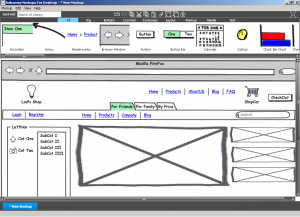
January 14th, 2009 at 22:31
试试看先卸载Air的应用,然后重装。
Air在linus上这点比较讨厌:
Do I need to reinstall all of my AIR applications installed using the AIR 1.1 beta runtime before they will work on Adobe AIR 1.5 for Linux?Yes. AIR Applications installed using the beta version of Adobe AIR 1.1 for Linux must be reinstalled before they will run on Adobe AIR 1.5 for Linux.
Do I need to remove data saved by previous installations of my AIR applications, for them to work with AIR 1.5?
Yes, this data needs to be cleaned up when transitioning to Adobe AIR 1.5. You can do this by removing the folders ".appdata", ".adobe/AIR" and ".macromedia/Flash_Player/www.macromedia.com/bin/air*" from your home directory ($HOME). Do note that this will remove passwords and other saved data stored by AIR applications and will need to be entered again.
How do I uninstall my Adobe AIR applications on Linux?
Adobe AIR applications are installed as a native package (.rpm or .deb) on Linux. To uninstall an AIR application on Linux, use your system's package manager to search for and remove the application that you want to uninstall.
转自: http://blogs.adobe.com/air/2008/12/tips_on_resolving_application.html#reinstall
January 14th, 2009 at 22:31
mac下貌似没啥问题,重新下载一遍看看?
顺便说一下,选那个 edit > use system font 就能输入中文了.我找了好半天 …
January 15th, 2009 at 09:21
感谢 yining,apt-get purge 掉原来的程序就可以了,之前一直不知道怎么删除 AIR 应用……
January 15th, 2009 at 13:43
不是免费的,可能用起来不会很顺心。
February 18th, 2009 at 10:59
十分感谢你的介绍,非常好用,可以共享一下license么?(我没有Blog…汗…)
lidi99#gmail.com
再次感谢~~
March 5th, 2009 at 00:36
你好,经常拜读你的博客,看完这篇大作后对这款软件也很感兴趣,可惜我没有自己的blog,不知是否能分享一下注册码?谢谢了!我的邮件是xingxingtao (at) gmail.com
March 15th, 2009 at 19:03
兄弟我也要一个KEY
[email protected]
March 20th, 2009 at 15:05
我是没有博客的穷人,分享你的KEY,好吗,急需啊,谢谢
javabeing#163.com
March 30th, 2009 at 13:58
楼主,本人平时没有写博客,无法申请到key,能否共享下?万分感谢 mindwave2046[AT]gmail.com
March 31st, 2009 at 23:06
这软件确实是个好软件,值得推荐~
May 2nd, 2009 at 17:21
楼主,,能也给我个KEY吗,我没有自己的博客,给作者发了EMAIL没回我。
genkiwow [ a t]gmail.com
December 5th, 2019 at 09:38
现在不需要 key 了吧,哈哈